How do you write for Gwulo?
Primary tabs
With the page layout fixed, time to look at another occasional problem - text layout looking wrong.
eg This week I received an email asking how to change line spacing.
When they saved the text they had written,
it was spaced too far apart - like this.
I've not had this problem before, but I've noticed other posts that look like this. Also there are regularly some posts with several blank lines at the top or bottom of the text.
So, if you're having these type of problems, I'd like to ask some questions, and see if there is any way to fix them:
- How does the text look wrong?
- Does it happen always / occasionally / rarely?
- Do you type the text directly into the Gwulo web page, or do you type into something else first (eg Microsoft Word), then paste into Gwulo?
- What browser and version of browser are you using?
- When you type into Gwulo, do you see the menu of icons (Bold, Italic, Underline, etc) above the editor, like this?
- Do you have the same problem at other websites, or only at Gwulo.com?
Any other ideas what might cause the problem?
Regards, David
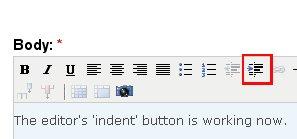


Comments on spacing
As you can see, there is no line-feed after the title, making the first line of the comment a bit hard to read. So I usually put in a carriage-return, expecting <br> but it double spaces instead (<p>).
When I add two carriage-returns, as above, thinking that should create a double space - it instead puts in two <p> and quad spaces.
I believe this is the crux of the matter. If you can convert a carriage-return to a <br> then the spacing will work well.
re: Comments on spacing
Hi Annelise,
You mentioned there's no line-feed after the title. Here's how your comment looks to me, with title and comment on separate lines:
Is that how it looks to you too?
It may not be exactly what
you want, but if you ever want
to break text without a blank line
(like this), try pressing shift-Enter
instead of Enter.
I also received a comment by email:
I tried adding comment to your article, and it immediately has problems.
I logged in, pressed "new comment" and the dialogue box appeared. The cursor appears on the extreme top left of the dialogue box. Once I typed "H" of "Hi David,", one line added on top by itself. When I pressed ENTER after comma, it appeared two lines spacing (visually).
I'm using XP/IE8, drafted using MS Word, then pasted into NOTE PAD
(plain txt, to clear all formats) but it still happens. Even there is no line spacing in NOTE PAD, there always appear visual-two after ENTER.
What looks like a blank line above the first text is just the appearance of the editor. There won't be any blank line displayed when you view the comment after saving it.
Yes, ENTER is treated as 'end of paragraph', and leaves a blank line before the next text. You can use shift-enter if you don't want the extra blank line.
I used to use Word to draft text too. But since I added is a basic editor to Gwulo, I now write all text straight into there.
If I've written a long message, I'm still a bit wary of an internet connection problem losing all my typing. So I am in the habit of pressing ctrl-A (highlight all the text), ctrl-C (copy it all to the clipboard) before saving. Then if there was any problem, I can just go back to the edit window and press ctrl-V to paste my text back in again.
I hope that helps. Let me know if you have any other questions about editing.
Regards, David
ENTER
Hi David, (shift-ENTER) (shift-ENTER)
Thanks for your help. (ENTER)
Cheers, (shift-ENTER)
isdl