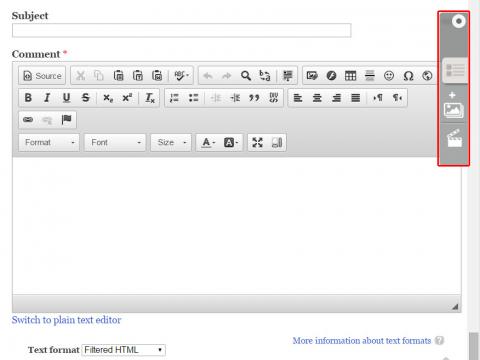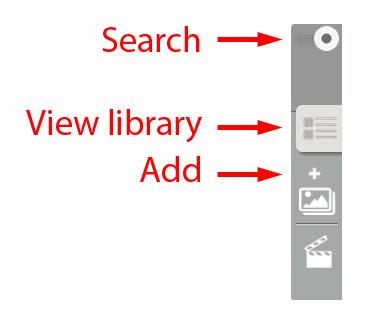New "Insert image" feature
Primary tabs
Whenever you're on a page where there is a text editor shown, eg if you're creating a new page or adding a comment, you'll see a new toolbar appears on the right edge of your browser. I've highlighted it in red:
This is the toolbar that lets us insert media (photos, videos, etc) into the text, and is the first of the three new features planned for the site. It is still a work in progress, but is good enough to use with a little care.
The toolbar has three sections:
- Search. Click the Search button to show the search form. Try typing a word into "Title", eg Pillbox, and click "Apply". The library updates to show all the media with that word in the title. Click the Search button again to hide the form.
- View library. Click the View library icon to show the library. You can click the "Insert" link under any image, and it inserts the image into your text where the cursor is. Click the View library icon again to hide the library.
- Add. The section below the "+" isn't working properly yet, so please hold off from clicking that.
I find this a big improvement over how we handled media in the old site, eg:
- You can choose to insert any image on the site, regardless of whether it is an uploaded image, a Flickr image, or one of the weekly who/what/when/where images.
- The search offers better options for searching. Currently you can search by:
- Title
- Publisher (The username of the person who uploaded the image. Use this to search for all your photos, for example.)
- More to follow
- Once you've searched and found the images you're looking for, they stay available until you've finished working with them. On the old site we had to repeat the same search for every single image.
If you have any questions or run into any bugs, please let me know in the comments below.
Regards, David