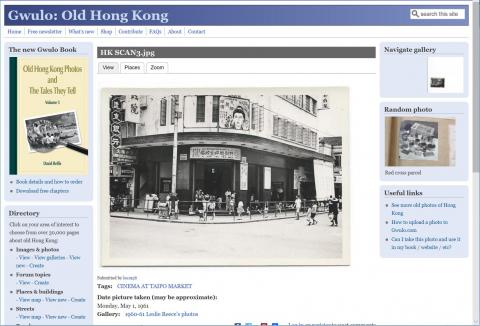Fix "scanned photos are small and have large white border"
Primary tabs
Submitted by Admin on Sun, 2020-04-12 11:55
If your scanned photos look like this:
And you'd rather they look like this:
The solution is to use the "crop" feature in your scanner's software. The manual that came with your scanner will explain the feature, or here's a good general overview of what to do:
Forum: