How to: add photos to Gwulo.com
Primary tabs
Submitted by Admin on Wed, 2010-04-14 12:27
Before you can add a photo, you'll need to log in to Gwulo.com. Look for the 'User login' box down on the left of this page. (If you don't have a username and password yet, your first step will be to create an account.)
Once you're logged in, you can share your photo with us by following these instructions: "How to: upload your photos to Gwulo (basic)".
Please leave a comment below if you have any questions,
Regards, David

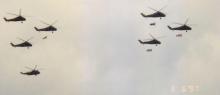
Comments
How to insert a Gwulu uploaded image into the "Comments"
I have uploaded an image to Gwulu and wish to have this be dispalyed within the body of the text I have typed in "Comments" . I have succesfully put a hyperlink with within this text but I cannot to locate the icon which allows the image to actually be displayed without readers needing to click the likl and navigate away from that page
Inserting an uploaded image
The instructions at "How to include photos from Gwulo.com in your text" are the ones you need - let me know if you run into any problems.
Regards, David
Uploading from Flickr doesn't
Uploading from Flickr doesn't work at the moment. I tried different ones, I always get "Invalid Flickr image identifier."
One that doesn't work is https://flickr.com/photos/hoting2000/30825788698/in/album-72157672844305995/
Re: Inclusion of Photos
Have tried photos in other albums and they work. Appears that only photos in this particular album is problematic.
all rights reserved
i suspect it is related to the copyright settings of the images, the whole album is set to All Rights Reserved, which perhaps limits the ability to share on other platforms.
Hi Klaus,
Hi Klaus,
I just tried uploading using the first part of the url, which is all we need to identify the Flickr user and the photo ID:
https://www.flickr.com/photos/hoting2000/30825788698
That looks ok (https://gwulo.com/atom/34661) so please try this trick if you have the problem again. If it still doesn't work, please leave a comment below with details.
Regards, David
Hi David, still have this
Hi David, still have this problem. I used both my computer and my laptop, and edge as well as firefox as browsers - no success. (tried: https://flickr.com/photos/hoting2000/28722113767). Don't think it's a copyright issue as I can download the file to my computer. I have a new anti-virus program, could this be the reason why it doesn't work as it did in the past?
Regards, Klaus
P.S. When I try to upload again the one you did for me, the website reports: Flickr image already imported.
I had the same error when I
I had the same error when I entered the url, but when I add a Flickr photo the prompt asks me to enter:
Flickr image identifier or URL
So I just entered the 'Flickr Image identifier', which is the long number in the url: 28722113767 in your example. That worked, see https://gwulo.com/atom/34679, so that's another trick to try.
The "Flickr image already imported." error message is correct. We don't want duplicate copies of the same photo.
uploading from flickr
David, the trick with just the number works - thank you. But entering the full number worked for years, so I'm just wondering why. Klaus